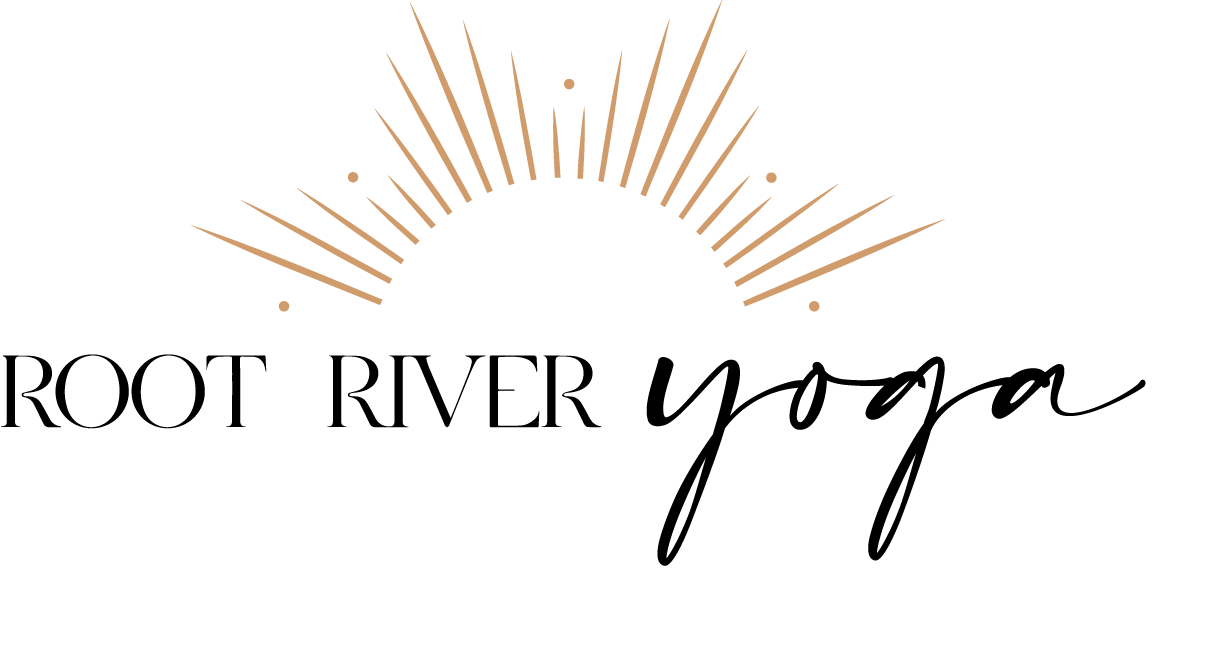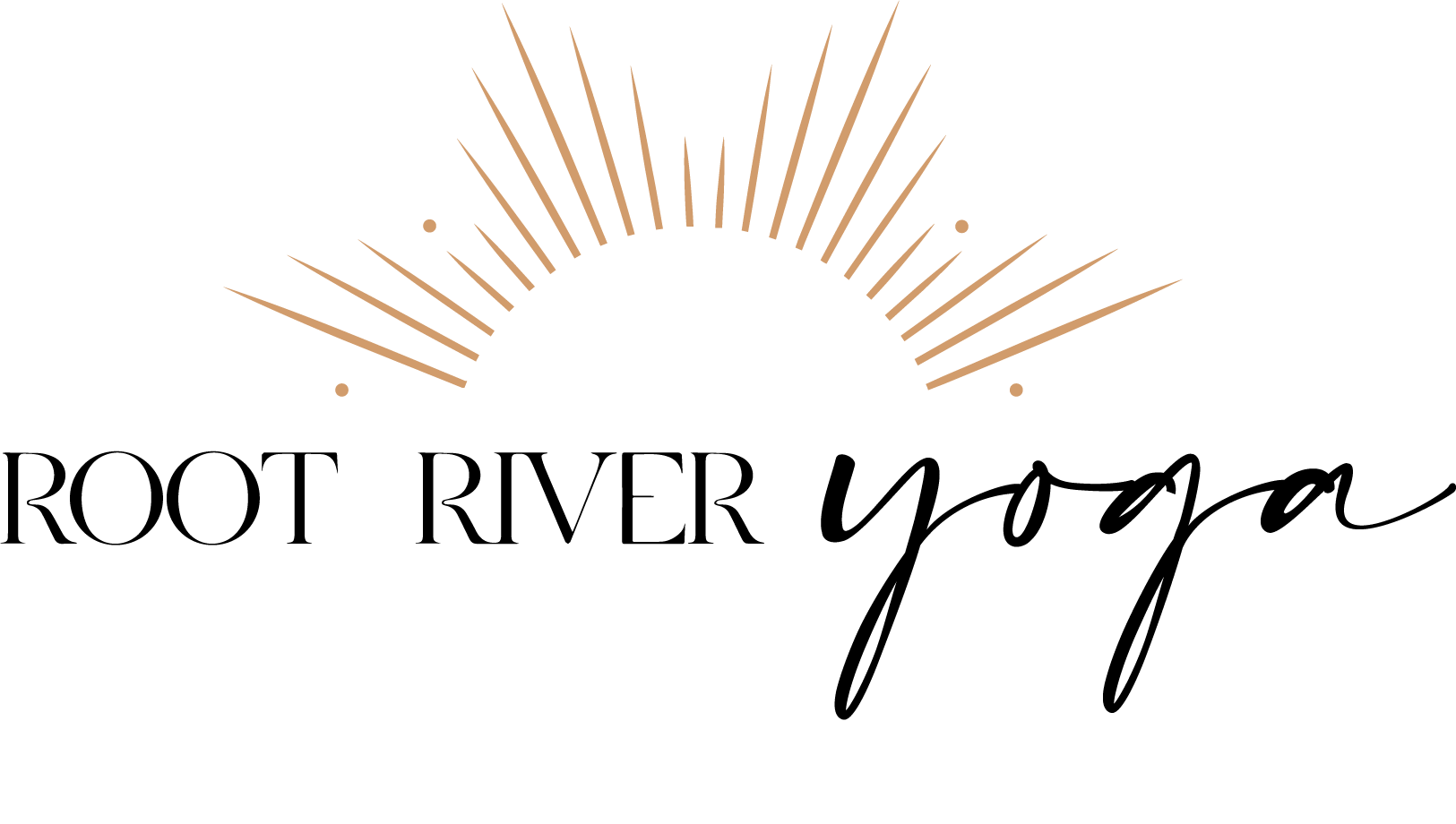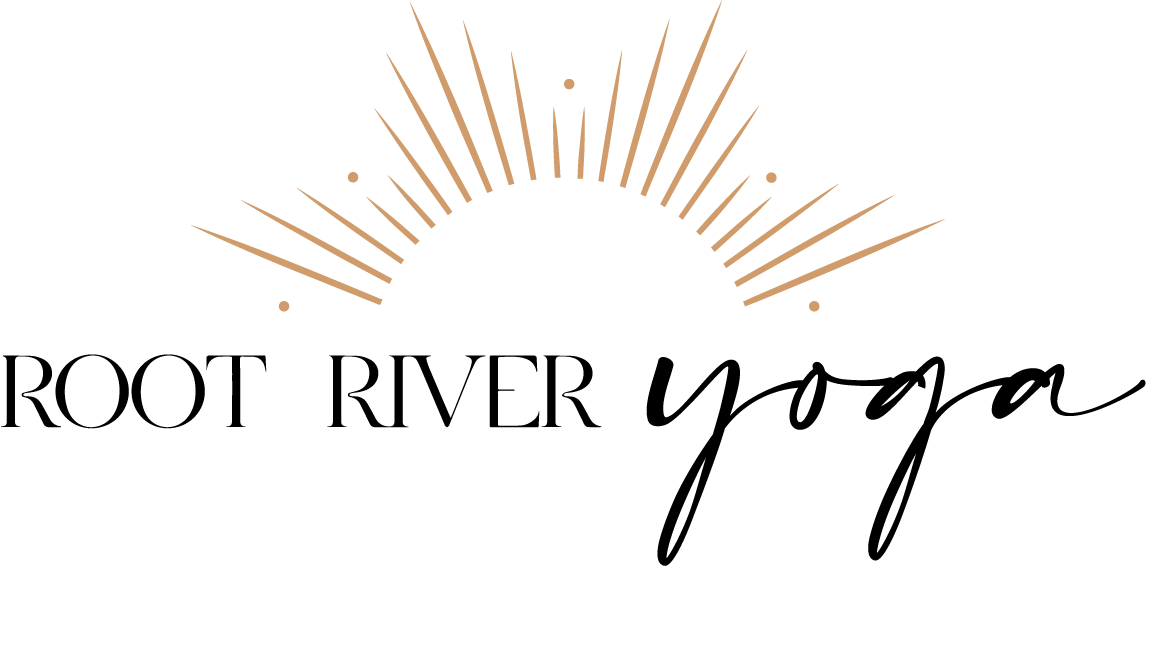every day is a good day for yoga
HOW TO REGISTER
Create your Account
• Go to our Punchpass Schedule page: https://rootriveryoga.punchpass.com/
• Select Create Account in upper right corner.
• Enter your first and last name, your email, and set a password.
• Confirm your account in Punchpass from emailed link and return to our Schedule page.
• Submit the waiver form.
• Click on your name in the upper right corner. Then click on “My Profile” to enter your full address, phone number and emergency contact information.
Class Passes
• To purchase a pass you must have a Punchpass account and be logged in .
• Each pass has its own expiration period that starts on the purchase date.
• Passes can be used for in-person, zoom live online or video recordings.
• An email reminder is sent when you have only 2 classes or 1 week left on your pass.
• Pass extensions granted only in circumstances such as medical or family emergencies.
Purchase your Pass
• Log into your Punchpass account and select “Purchase A Pass”.
• Select the pass you would like to purchase.
• Enter your payment information into Stripe, our secure payment processing system.
• You will receive an email receipt. When you are logged into your account you can click on “My Active Passes” to view your passes and how many classes you have used.
• PLEASE NOTE PURCHASING A PASS DOES NOT REGISTER YOU FOR CLASSES!
Class Reservations
• You may make as many class reservations as you have classes on your pass.
• For unlimited class packages, we will automatically enroll you in all class offerings.
• Otherwise, you must make a reservation for each class date you wish to attend.
• We recommend making ALL of your reservations when you purchase your pass.
Make your Reservations
• Go to our Schedule/Registration page: https://rootriveryoga.punchpass.com/
• Click on” Sign In” to log into Punchpass.
• View class offerings by clicking “Schedule” (list view) or “Calendar” (calendar view).
• Select the name of the class you want to take.
• You must be logged in to make a reservation.
• Click “Reserve My Spot in Class” (repeat for all classes you wish to reserve).
• An email confirmation will be sent for each class you register for.
• To view registrations to to the “My Reservations” tab in your account.
• Reminder emails will be sent 2 days and again 30 minutes before class begins.
• You can make a reservations up until the time the class begins.
Cancellation Policies
• Cancellation of reservations for In-person classes are requested 12 hours before the class begins.
• Cancellation of reservations for Online classes are not necessary and passes will only be marked for those who attend. Your card will not be charged.